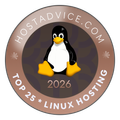The Ultimate WordPress Cheat Sheet for 2024 – Boost Your Website SEO & Performance
WP-CLI Cheat Sheet
WP-CLI (WordPress Command Line Interface) is a powerful tool for managing WordPress via command-line commands. It simplifies maintenance, updates, and configurations. Below are some key WP-CLI commands:
Download and Install WordPress
wp core download wp config create --dbname=<dbname> --dbuser=<dbuser> --dbpass=<dbpass> --dbprefix=<dbprefix> wp core install --url=<your_domain_name> --title=<Your Blog Title> --admin_user=<admin> --admin_password=<your_password> --admin_email=<your_email>
Manage Plugins & Themes
wp plugin search <keyword> wp plugin install <plugin-name> wp plugin list wp plugin update --all wp theme list wp theme install <theme-name> wp theme activate <theme-name>
Optimize Database & Update WordPress
wp db optimize wp core update wp core update-db
WordPress Theme Development Cheat Sheet
A well-structured WordPress theme is crucial for performance and SEO. Here’s a breakdown of key theme files and functions:
Defining a New Theme (style.css Example)
/* Theme Name: Custom Theme Theme URI: https://yourwebsite.com Author: Your Name Author URI: https://yourwebsite.com Description: A custom WordPress theme. Version: 1.0 License: GNU General Public License v2 or later Text Domain: custom-theme */
Essential WordPress Template Files
style.css - Main stylesheet index.php - Main template file single.php - Displays single posts searchform.php - Search form template archive.php - Archive template 404.php - Custom error page template search.php - Search results page footer.php - Footer content header.php - Header content page.php - Page template
WordPress Template Anatomy
A WordPress theme consists of multiple template files that structure the layout and functionality of a website. Below is the anatomy of a typical WordPress template:
header.php - get_header(); sidebar.php - get_sidebar(); footer.php - get_footer(); wp_nav_menu(); - Displays navigation menu style.css - Theme styles functions.php - Theme functions comments.php - Comments template
WordPress Template Tags
WordPress template tags are used to dynamically retrieve and display content in a theme. Here are some commonly used template tags:
the_content(); - Retrieves and displays post content
the_title(); - Retrieves and displays the post title
the_excerpt(); - Retrieves and displays the post excerpt
the_category(', '); - Displays the categories assigned to a post
the_permalink(); - Displays the URL for the current post
the_ID(); - Displays the post ID
the_author(); - Displays the author's name
next_post_link('%link'); - Displays a link to the next post
previous_post_link('%link'); - Displays a link to the previous post
wp_list_pages(); - Lists all pages
wp_get_archives(); - Displays post archives
wp_loginout(); - Displays login/logout link
wp_register(); - Displays the register link
Include Tags
Include tags allow you to insert template files into different sections of your WordPress theme.
<?php get_header(); ?> - Includes header.php <?php get_footer(); ?> - Includes footer.php <?php get_sidebar(); ?> - Includes sidebar.php <?php comments_template(); ?> - Loads the comments template
Useful Header Functions
bloginfo('name'); - Retrieves the site name
bloginfo('description'); - Retrieves the site description
the_time('F j, Y'); - Displays the post date
wp_title(); - Retrieves the page title
get_stylesheet_directory_uri(); - Retrieves the URL of the stylesheet directory
WordPress Menus
Menus help structure website navigation. To add a menu, include the following in functions.php:
register_nav_menus(
array(
'primary' => __( 'Primary Menu', 'theme-slug' ),
)
);
To display a menu in header.php, use:
<?php wp_nav_menu( array('theme_location' => 'primary') ); ?>
Registering New Sidebar
A sidebar allows you to add widgets. Register a new sidebar in functions.php:
function theme_slug_widgets_init() {
register_sidebar( array(
'name' => __( 'Sidebar', 'theme-slug' ),
'id' => 'sidebar-1',
'before_widget' => '<div class="widget">',
'after_widget' => '</div>',
'before_title' => '<h2 class="widget-title">',
'after_title' => '</h2>',
) );
}
add_action( 'widgets_init', 'theme_slug_widgets_init' );
Boost WordPress SEO for Higher Google & Bing Rankings
To ensure your WordPress site ranks high in search engines, follow these SEO best practices:
- Optimize Site Speed – Use caching plugins like WP Rocket and image optimization tools like Smush.
- Use SEO Plugins – Install Rank Math or Yoast SEO to manage meta tags, sitemaps, and structured data.
- Mobile-Friendly Design – Ensure your theme is responsive and passes Google’s Mobile-Friendly Test.
- Secure & Update Regularly – Keep WordPress, themes, and plugins updated to prevent security risks.
- High-Quality Content – Publish engaging, keyword-optimized content consistently.
- Internal Linking Strategy – Link to relevant pages within your site to improve navigation and SEO.
- Structured Data & Rich Snippets – Implement schema markup for better search engine visibility.
Conclusion
This comprehensive WordPress cheat sheet is designed to help you master WordPress, optimize SEO, and improve site performance. Follow these tips to enhance your workflow and achieve top search rankings on Google and Bing!
Need professional WordPress hosting? Check out DigitalBerg’s hosting plans for reliable, high-speed WordPress hosting!